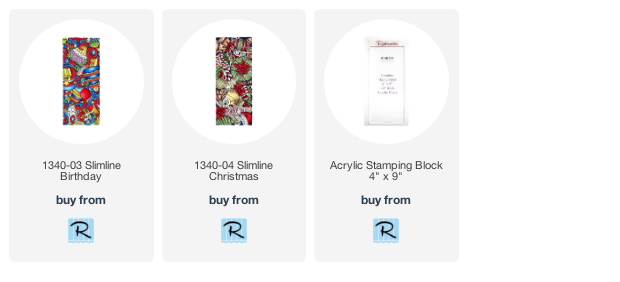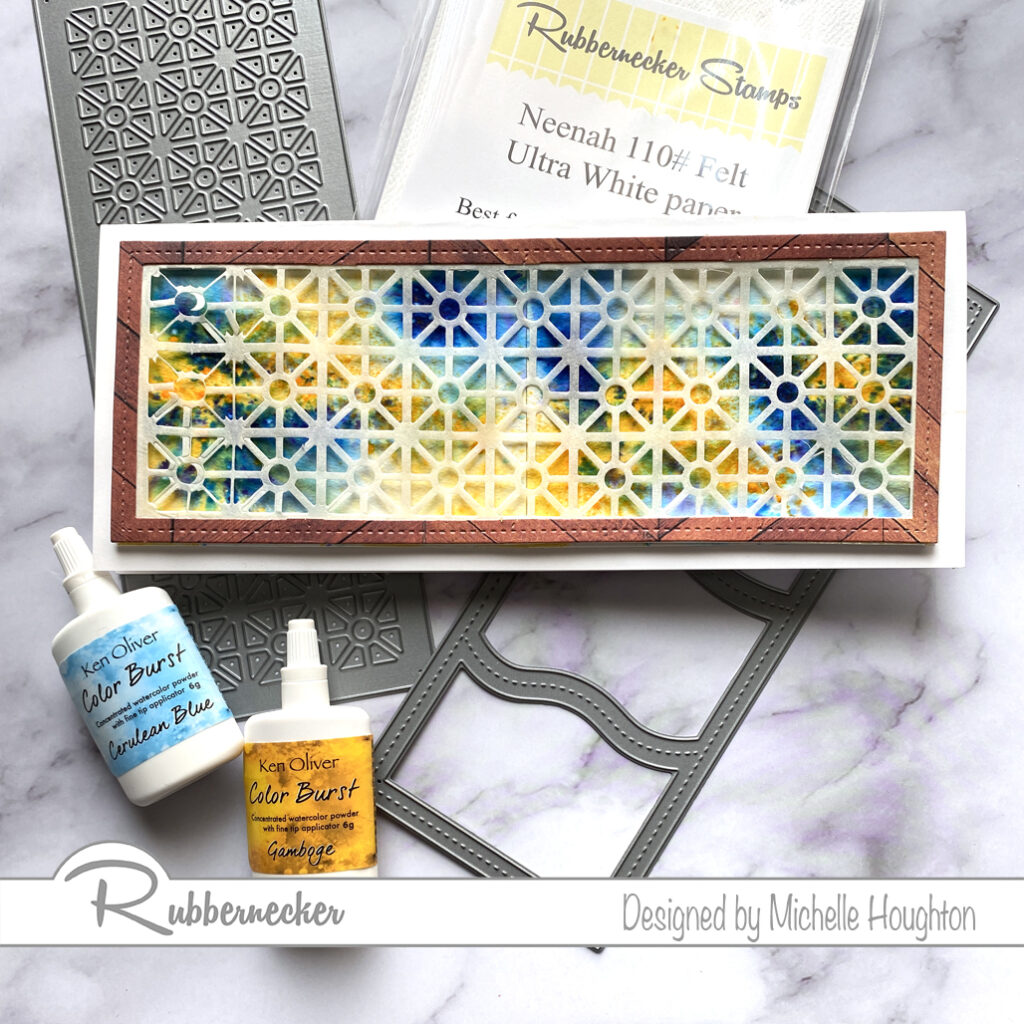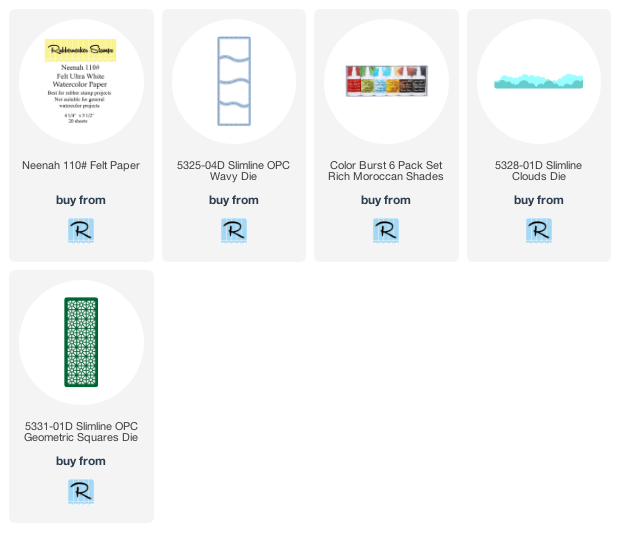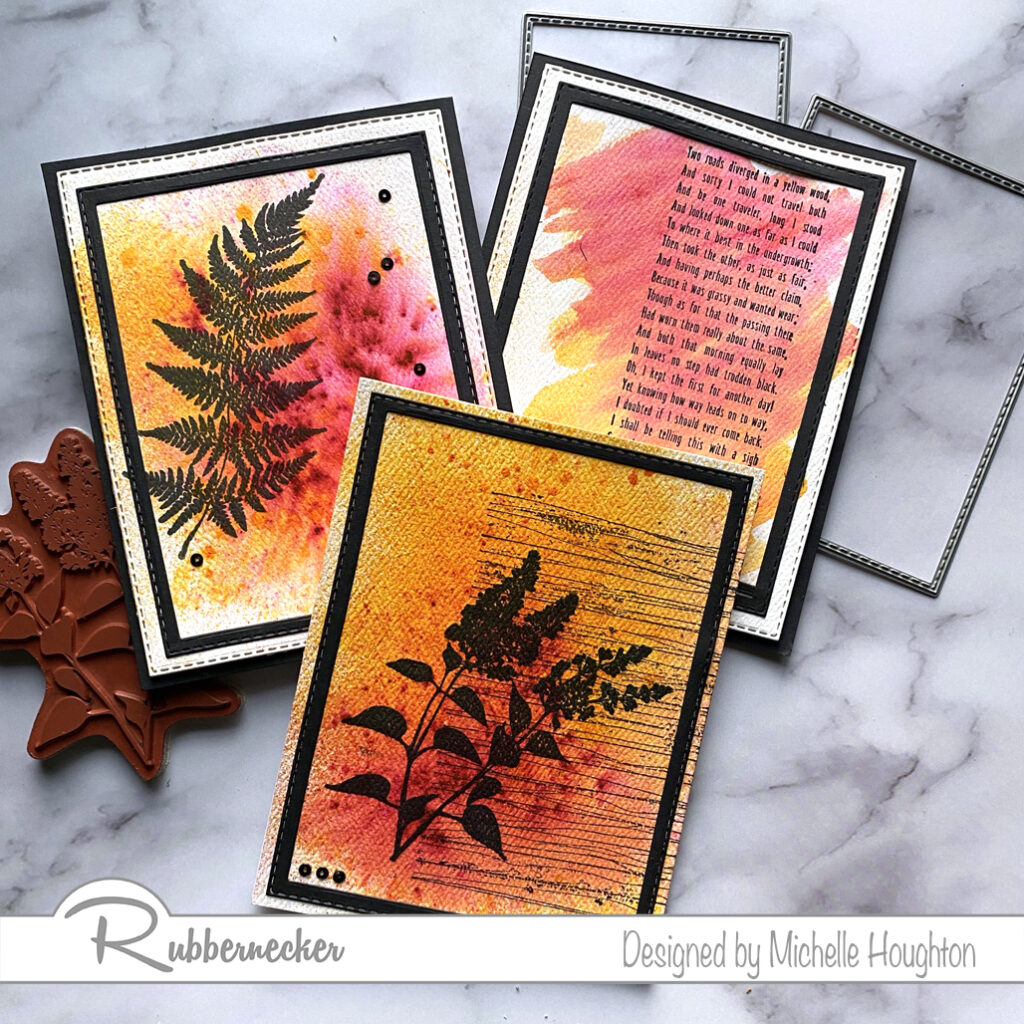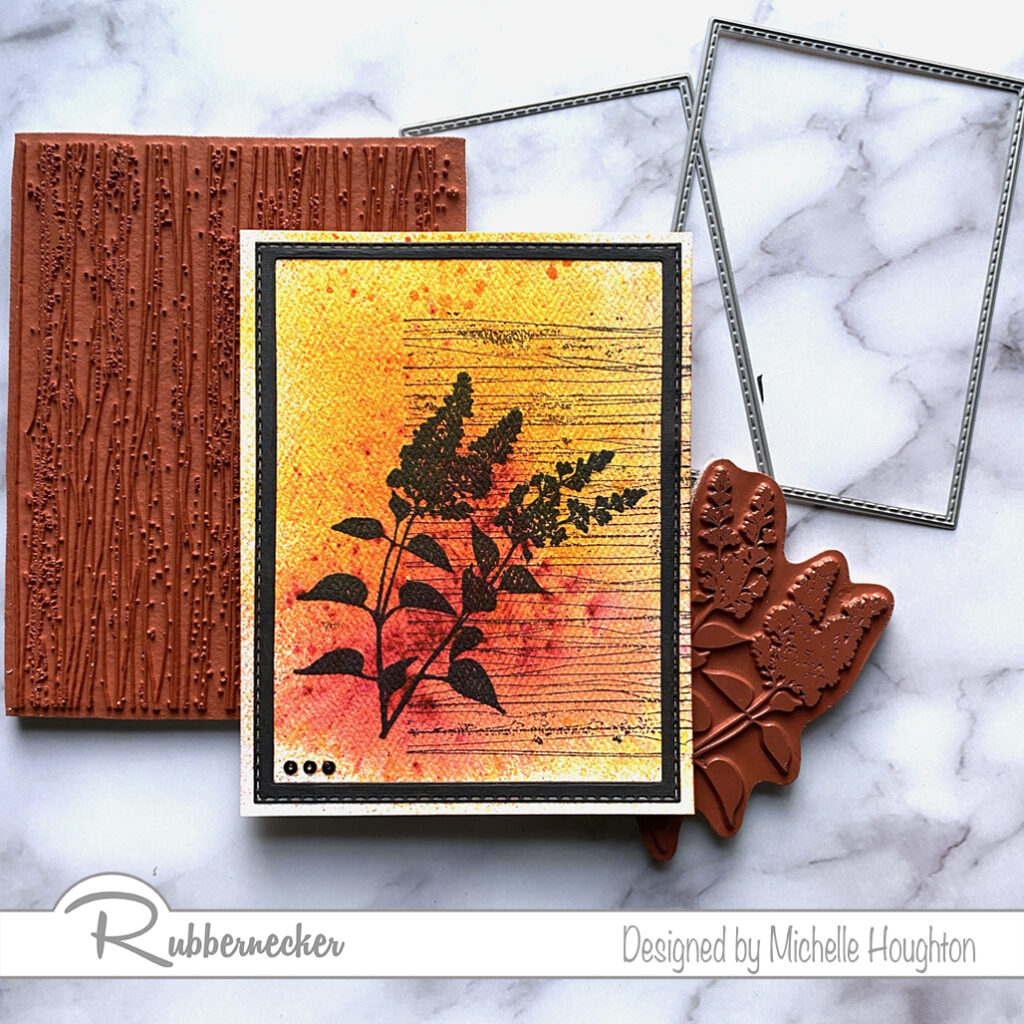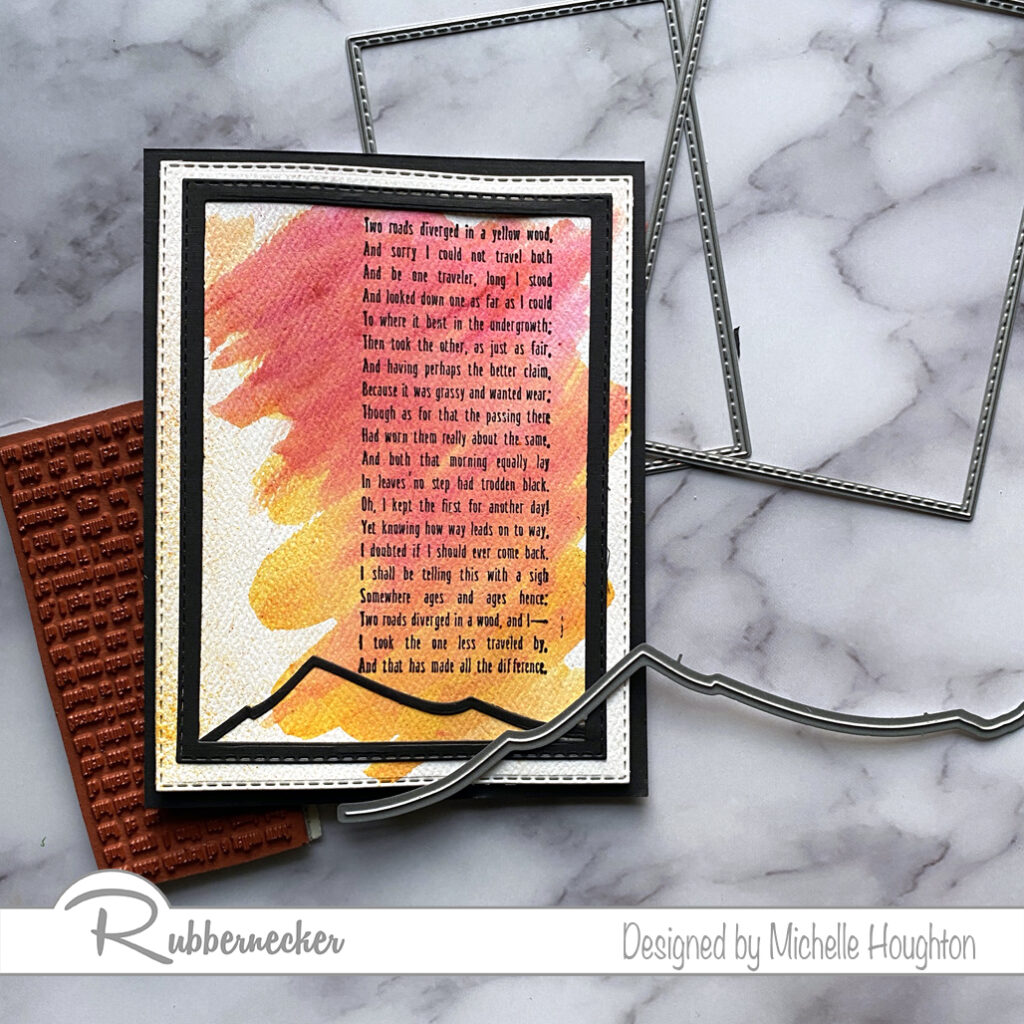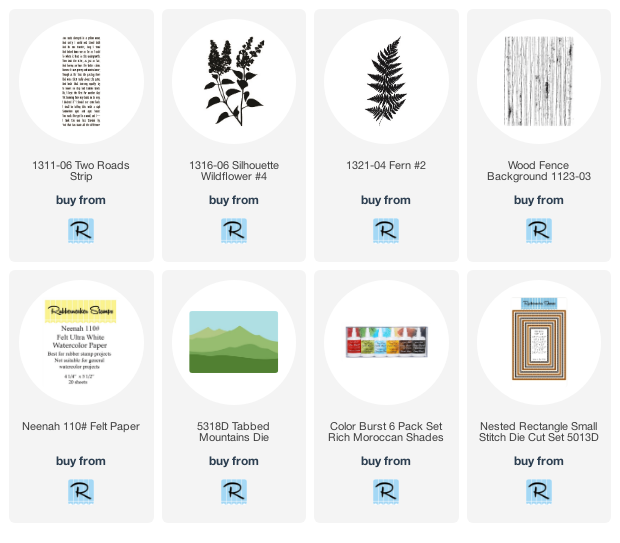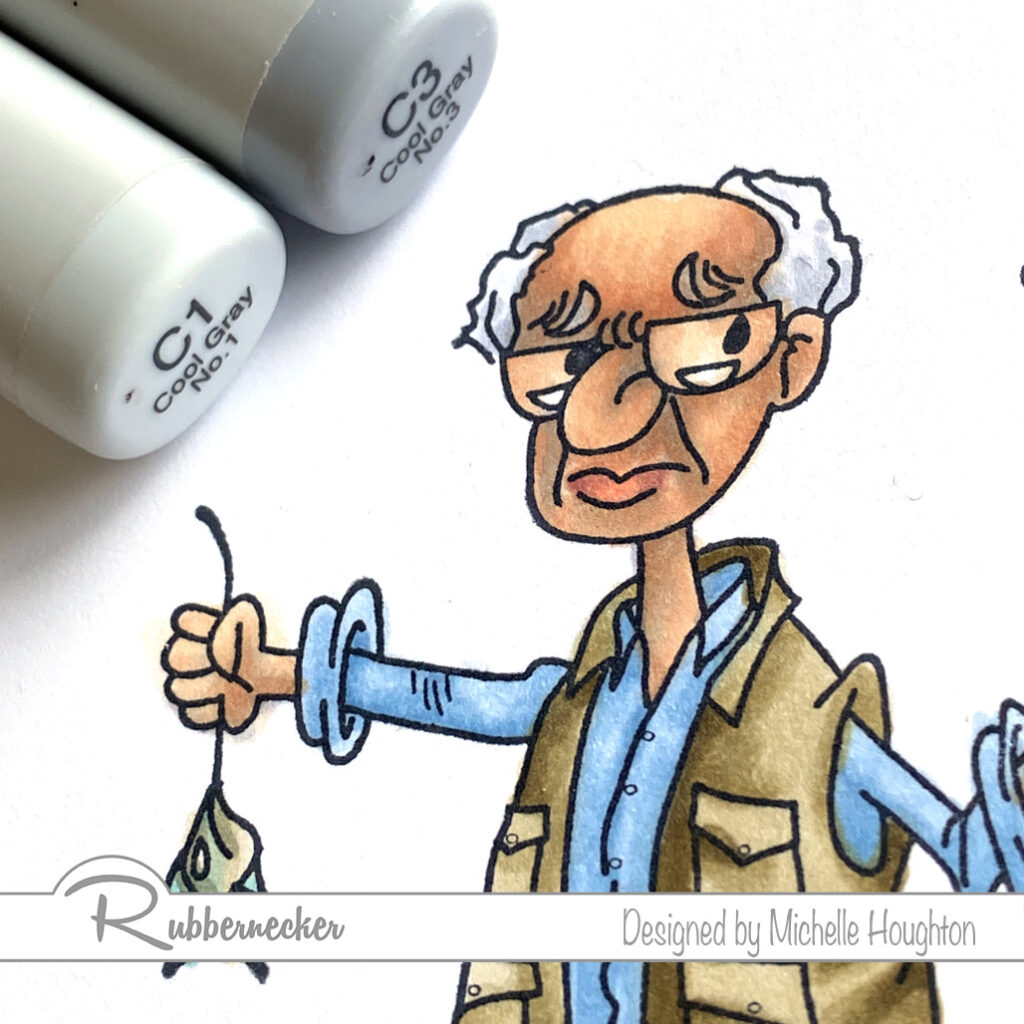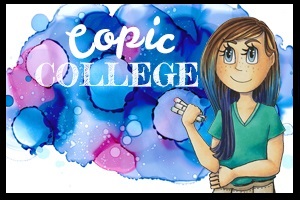Rubbernecker Stamps has more slimline stamps and I want to make sure you see them all! Today I have a quick run through of the Copic Colors I used on the Christmas and the Birthday Slimline stamps. I think you will love both of these. Let’s start with the Christmas stamp.
Work through the full image with one color family at a time. You will find other small areas to come back to with each color group at the end, but this system helps me keep a more complex image like this balanced.

- The darker red Copic group I used for this image consists of 3 reds that I used from dark too light. R59, R29, R24
- The lighter red group I used consists of 2 reds and the Colorless Blender. R20, R21, 0
- The yellow/gold group also uses the Colorless Blender with 3 yellows. Y28, Y21, Y00, 0

- On both the lighter and darker green areas I used a combination of blue green and green colors to get the evergreen feel to the image.
- For the lighter green areas I used a blue green and green as well as the Colorless Blender. BG70, G40, 0
- The darker green areas use 2 blue greens and 3 greens. BG70, G40, BG72, G43, G46

- The white areas use a light blue violet and the Colorless Blender. BV20, 0
- The background areas are filled in with a dark blue. B39
- There are a few light brown areas including the cookie edges and twine, these areas got two light earth tones. E50, E53

Then I colored up the Birthday Slimline. I used the same technique working through the entire images one color family at a time. Some I colored light to dark and others dark to light. I will list them in the order that I used them. I also switched gears to bright primary and secondary colors for this image.

- Starting with the reds I used a very common 3 color natural blending group for the red sections. R29, R24, R22
- I used a set of 3 yellow reds for the orange sections that I colored. YR09, YR07, YR04

- The bright yellow sections I kept simple with two yellow Copics. Y19, Y13
- I wanted the greens to stay bright and cheery so I used 3 yellow greens. YG09, YG03, YG01

- Bright blue sections have a group of 3 blues. B28, B24, B21
- I kept the purple sections lighter with two lighter violets. I also used the lighter color and the Colorless Blender in the white areas. V04, V01, 0
- I used a light blue and the Colorless Blender in all the background sections to keep this image bright and cheerful. B01, 0

Thank you as always for stopping by and checking out what I am up to! Below you will find links to the Rubbernecker Stamp site where you can find all the RN products I used on the two card fronts above.
Have a Happy Colorful Day!